FCN MoneyCoach Release Notes April 2023
Apr 30, 2023The following release notes relate to:
Application Version: 3.0.20.20230426
SDK Version: 3.0.20 20230426
Discover New Accounts from Institutions that are already linked.
Sometimes we open new accounts with our banks and financial institutions, and this has always been difficult to handle in MoneyCoach, after a bank or institution has already been linked to the system.
We’ve changed that now, and you can synchronize new accounts with MoneyCoach with just a few clicks. You might notice a new menu next to each linked bank or institution listing. This menu brings you the “Sync with Provider” function which, when clicked, will search for any accounts with that institution that have not been linked to MoneyCoach previously. This means you can now bring your MoneyCoach system up to date, without having to link accounts all over again (and delete duplicate accounts, etc.).
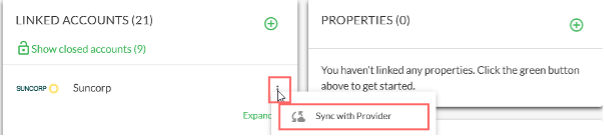
Give it a try next time you or your clients open new accounts with a bank that is already linked to MoneyCoach.
Document Type Tagging
When uploading a document to MoneyCoach, it is now possible to select the Document Type from a drop-down list next to the document file name. After the Document Type (one of ‘Statement of Advice’, ‘Wills’, ‘Mortgage Documents’ or ‘Others’) is selected with entry saved and uploaded to MoneyCoach, the Document Type will stay prefixed to the original document file name, allowing you to easily identify the the document purpose.
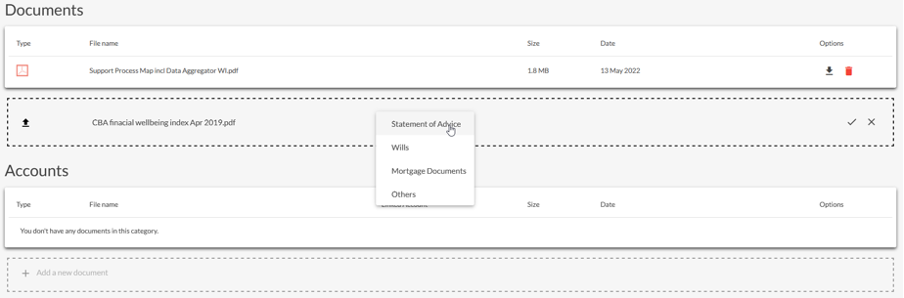
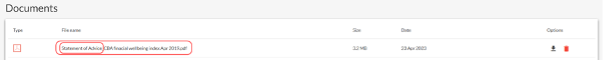
Account Linking Status Indicators
Sometimes when adding new Linked Financial Accounts in MoneyCoach, it is not clear what stage the linking process is up to, or whether transactions have been retrieved. We have updated the account linking indicators to continue to display until the following two steps have both completed:
- Financial accounts discovered.
- Initial transaction set retrieved.
Your clients will now see a process flow that looks like as shown below. The ‘CURRENTLY LINKING’ spinner will continue to display until the first set of transactions are retrieved, even after the accounts have been discovered and are displayed in the Links Accounts list:
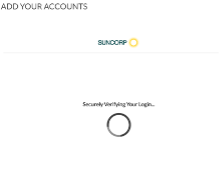
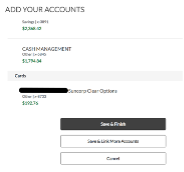
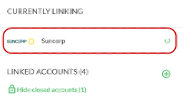
Updated Method to Add Manual CSV Upload and Sample Data Accounts
The option to add these types of accounts is now available via the symbol at the top of the ‘Linked Accounts’ tiles in the ‘My Account’ section of the Client Portal.
Now, when you add to your Linked Accounts, you will see the menu shown below. You will choose which type of account to add from the get-go, without having to search.
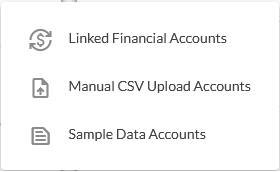
Other Fixes and Enhancements
A list of other fixes and enhancements that have also been included in the latest software release are included below – if you would like more detail on any of these, please get in touch with MoneyCoach Support or your Account Manager:
- Enhancement: “Wording update to Client Profile settings.” – wording to grant authorization for MoneyCoach account sharing to advisers and professionals has been changed to “Grant authorized users’ access to view, operate and support this {ServiceName} account."
- Performance: We have deployed some very big improvements to our rules processing engine which has improved the performance of the MoneyCoach system significantly. Goodbye evening and morning slowdowns. We continue to make good progress on performance improvements. Dashboard load times, you’re next!
- Bug: “Financial accounts linked via FastLink are not displaying in Net Worth Report” – our upgrade to enable Open Banking (known as FastLink) caused some issues with accounts displaying in the Net Worth report. This issue has been fixed.
- Bug: “Client and Adviser Notifications not working for some financial account alerts” – in some cases financial account alerts (such as Account Not Refreshed, or Account Error alerts) were not being fired correctly. This issue has been rectified.
- Bug: “Accounts and transactions sometime disappearing after a manual refresh” – there were cases of accounts “disappearing” from the Linked Accounts list after a manual refresh had been carried out. This bug was identified and squished!
- Bug: “Business Account (Partner) Admin Portal showing incorrect active user numbers” – the summary tiles in the Admin / Adviser Portal now displays the correct number of Active end users, in line our invoicing system.
- Bug: “Transaction Dates sometimes wrong on change of month” –related to our internationalization of MoneyCoach. Some older transactions which had been stored with incorrect timestamps, needed to be updated so they’d display correctly.

