FCN MoneyCoach Release Notes July 2022
Jul 31, 2022The following release notes relate to:
Version: 3.0.19 20220719 and
SDK Version: 2.0.0 20220719
ENHANCEMENT – Initial transaction history extended to up to 4 months
Our data providers have expanded support for longer periods of transaction history, allowing us to extend the transaction history we retrieve when financial accounts are first linked. We now ask for up to four (4) months of historical transaction data, which will provide a more accurate understanding of historical cash flow and increase the accuracy of the initial auto-calculated budget. Remember that there is also the option to clear (“zero”), re-calculate or adjust the budget as required, however these data history changes will improve the initial budget so that it is more representative of the client’s actual income and spending.
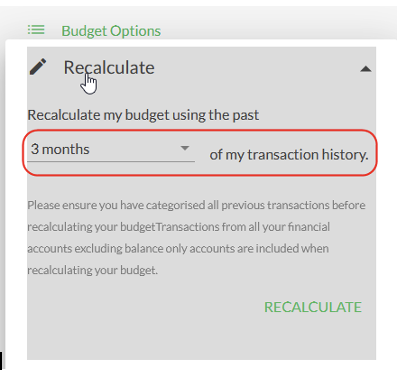
ENHANCEMENT – Your Goals & Budget Page
The ‘Your Goals & Budget’ page has been modified to remove redundant information, re-arrange menu items and functions into more logical screen positions, and improve the overall visual appeal of the page. Users can now follow a more logical, visually driven process to understand how much they have left to spend, and how they’re tracking against the items set within their budget month-to-month. The ‘Budget remaining this month’ Dashboard tile (available in Cash Flow Pro only) conveniently shows a running monthly total of the amount remaining in the total expense budget, as well as every other expense category. Clicking on ‘View budget’ in this tile will take the user to the ‘Your Goals & Budget’ page, where they can see summary and detailed information about their income budget, and the same level of detail for every expense category group, in an appealing and easy-to-read layout.
There will also be a few more enhancements to the Budget Summary chart in future releases.
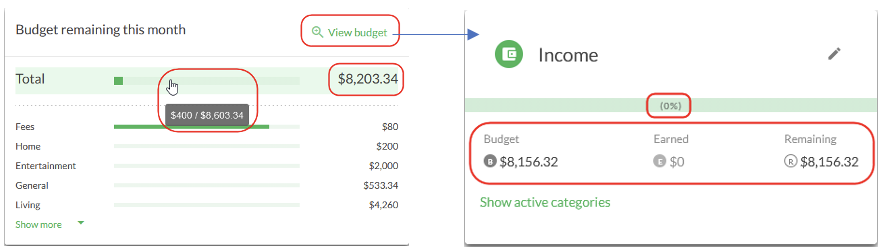
ENHANCEMENT – Extended historical ‘calendar’ view
We have extended the time period over which users can view, add, edit and remove calendar entries. Previously users were limited to viewing historical calendar entries no more than 12 months old. Historical access how now been extended all the way back to the first budget created. This is especially useful if users need to delete custom categories that are used in the calendar on dates stretching back more than 12 months ago.
To view historical calendar entries, go to the ‘Your Goals & Budget’ page select ‘View Calendar’ and then navigate to the calendar month and year in which you would like to view or modify the entries.
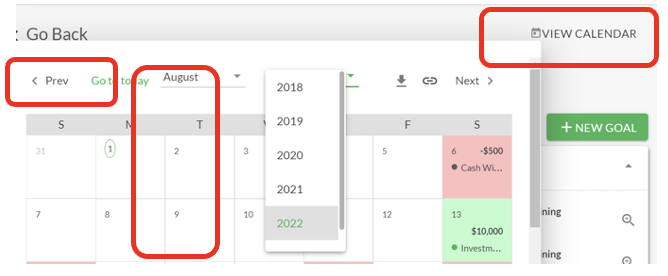
BUG FIX – Goals information and display
After several recent enhancements to the goals functionality, there have been a few bugs to iron out including minor corrections in calculation of the ‘Minimum Contribution’ amount, the “Already saved” amount, and the Goal Target line. Generally, these issues only showed up when the Goal had more than one account linked to it, with those accounts being a mixture of credit and debit balances. These issues have all been fixed and we can now move on to improving the reports for you!
Other Fixes and Enhancements
A list of fixes and enhancements that have also been included in the latest software release are included below – if you would like more detail on any of these, please get in touch with MoneyCoach Support or your Account Manager:
- Fixed an error where only one property could be linked to a goal in some instances
- Fixed an issue where manual accounts in certain situations could not be ‘unlinked’
- Fixed an issue to make goals more easily viewable via web browser on a mobile phone
- We continue to work on system performance and should have some major improvements to report in the next round of updates

